A few years ago, if you told me that there were apps that made hiking better, I’d have laughed. The point of hiking was to disconnect and escape the constant buzzes, chirps, and little red flags of my busy life. The concept of the “best hiking apps” wasn’t even on my radar.
Then I started exploring more of the best hiking apps out there, and I found tools to navigate trails, identify useful plants, find birds, and more! I also realized I could use my phone in airplane mode – eliminating the constant notifications & making it possible for me to actually enjoy more of my hike.
The best hiking apps
Bringing your phone on a hike doesn’t have to mean that you’re staying connected. Rather, strategically choosing the best hiking apps to use can make your hike better.
Here are a few of my favorites:
The best hiking app for finding and staying on the trail: AllTrails (iOS & Android)
Whenever I get to a new city, I pull out my AllTrails app and start looking for nearby hiking trails. You can search by length, distance from your current location, five-star rated hiking routes, length of the trail, and traffic on the trail. You can also filter trails by mountain biking or dog accessibility and things to see.
For example, I can filter for “low traffic trails less than 10 miles from me and more than 4 miles long that are rated as 4 stars or above, allow dogs, and are good for trail running.” You can be as specific or broad as you’d like!
Once you pick a trail, AllTrails will take you directly to the trailhead via in Google Maps with GPS coordinates. This works really well about 80% of the time, but I’ve also gotten a bit turned around thanks to this feature.
The app includes a gps tracking feature for on your hike. I’ve used this feature to keep track of pace and distance, and also helps me find my way back to my car if I take a few extra forks in the trail and want to stay on track.
The best hiking app for identifying birds: iBird Pro (iOS & Android)
It’s hard to overstate how much I love this app. iBird Pro is about the same price as your average bird book, but fits on your phone where it works offline. This means you can use iBird Pro even when deep into the wilderness and you don’t have service.
iBird Pro lets you search for birds based off of color, size, your location, habitat, family, order, and conservation status. For example, you can search for “brown sparrow-like birds seen near Las Vegas in the desert.” iBird Pro pulls up all of the possible birds and allows you to figure out which one you saw. It also pulls up commonly confused birds and points out small field notes to look for.
You can then add birds to your “life list,” read about their behavior and ecology and even play their songs out loud on your phone. I’ve been able to use the iBird Pro to call in elf owls and canyon wrens while hiking and successfully identify a high-flying falcon based on tail banding patterns.
The best hiking app for identifying plants: PlantSnap (iOS & Android)
PlantSnap is an app that lets you easily identify plants along your hike. Rather than having to use a key or diagram, PlantSnap actually identifies plants for you.
First, take a photo of either several undamaged adult leaves and/or flower of a plant. PlantSnap then uses an algorithm to analyze the photo, search its plant image database, and make its best guesses to identify the plant.
As someone who studied field botany in college, I’m astonished at how good this app is. The app does not work with damaged leaves or very young plants, but it is still an awesome tool to use for the curious hiker.
When hiking, I also enjoy using the “explore” function. When I think I know what a plant is, I search for its name and then read about it. If I’m still not sure, I can check my work using the photo identification option that’s central to the app. This helps me keep learning more about plant identification.
Unlike iBird Pro, PlantSnap does not have much functionality offline. The app needs internet to actually search its database and identity a plant. So if you’re out of service, you’ll have to take a picture of the plant and wait to identify it on PlantSnap when you’re back in service.
PlantSnap has a free version for Andriod and a low-cost option for iOS.
You never know, PlantSnap might help you find your lunch of edible plants, or it could help you steer clear of poisonous plants!
Other awesome hiking apps
There are literally hundreds of apps that make hiking more educational, fun, and safe. When hiking in Colorado’s wilderness, I often rely on the high-end Topo Maps app (iOS only) to drop pins and navigate terrain using official USGS topographic maps.
The mobile SOAP note (iOS only) allows me to keep careful medical records in the event of an accident in the wilderness, and other apps are geared towards finding specific rock climbing areas or peaks to climb.
What are the best hiking apps on your phone?
















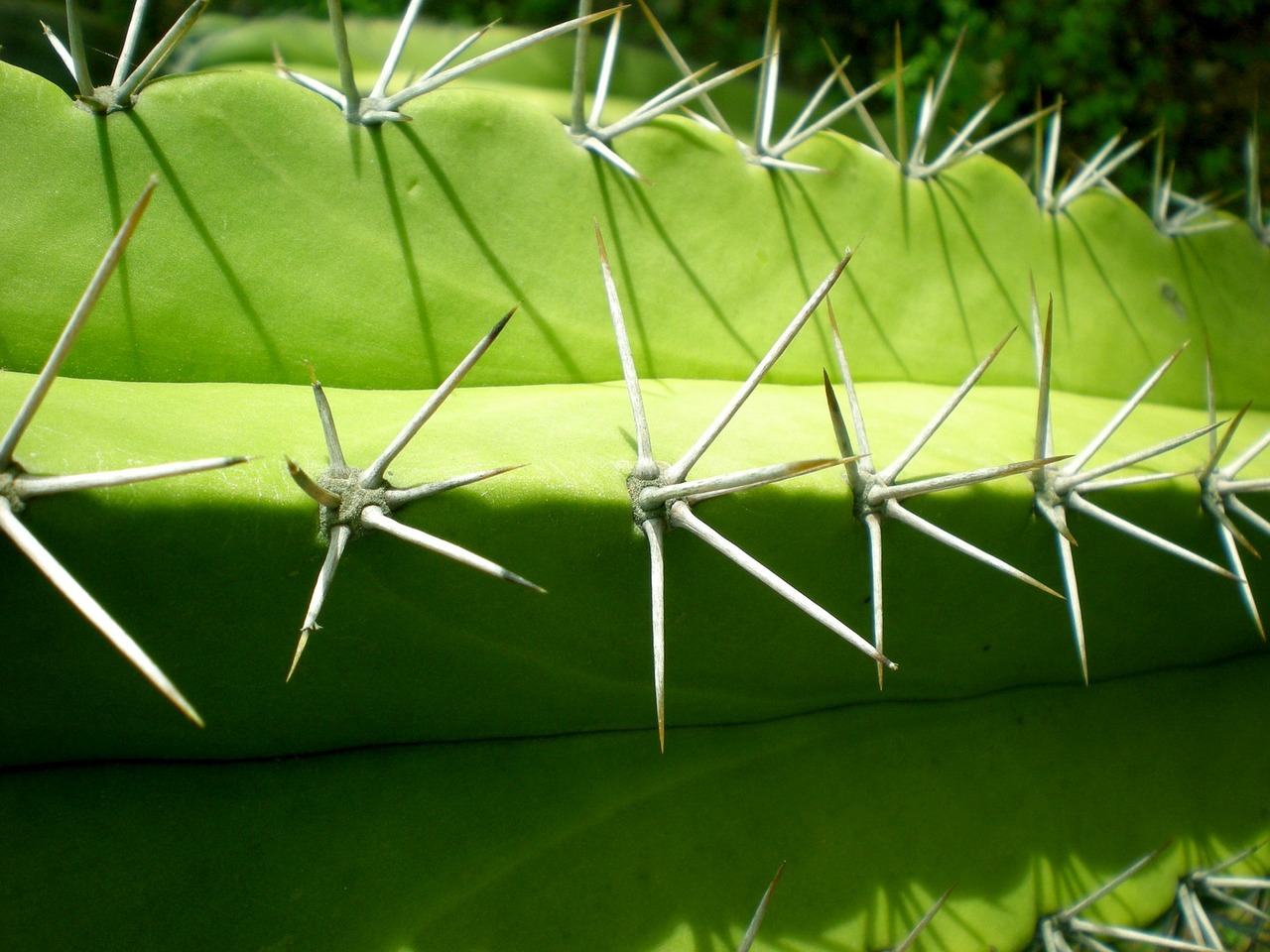






REI trail project hiking app is free
PeakFinder is a great app is you want to know what mountains you are looking at.
A brief survey of several FB Hiking groups agreed that Gaia GPS was best. Who decides what’s the best hiking app? IBird pro which I’ve used for years is IN NO WAY a hiking app. Neither is PlantSnap.
Thanks for the feedback, John! We haven’t tested out the Gaia GPS yet.